Are you searching for the steps to deploy ASP.NET web application in windows Azure Virtual Machine? Yes, in this article I am going to give you the step by step procedure to deploy the web application in cloud.
If you are not sure how to create Virtual Machine in Windows Azure you may read my article How to create Virtual Machine in Windows Azure
In this article I am explaining the steps you have to follow after creating the Virtual machine.
As usual first you have to login to the Virtual Machine by login to your Windows Azure account. You may open your Windows Azure account by opening Windows Azure Login Page
Once you login to your account click on Virtual Machine icon at the left menu to display all the Virtual Machine you have created.
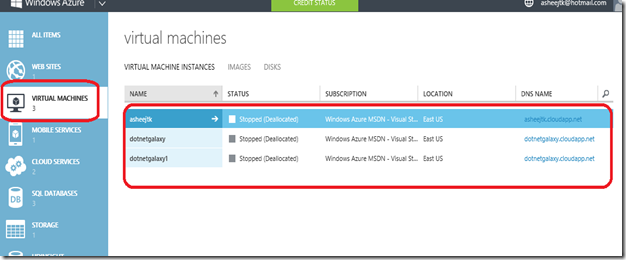
To avoid additional billing from Microsoft I normally shut down VM once my usage over. So now we will start the Virtual Machine first.

Now we will connect to the VM by clicking on the connect button.
Just a refresh regarding the end point, since we are deploying web application in VM one important thing you have to remember is to create the HTTP end point otherwise you may not be able to open the website over the internet. If you are not sure how to create end point please read my earlier article How to create Virtual Machine in Windows Azure

Now we will open Visual Studio 2013 and create a demo website to do the deployment in Windows Azure Virtual Machine. We are not changing anything from the default page except some text as it is just a sample one.

Now we will publish this website. Just right click on your project and click on publish.

Once you click on Publish, it will open a window where we have select/create the profile. Since we are doing this first time, I am selecting the option New Profile.

Enter any name, here I entered the name as DemoVMWebApp.

Click Next to select the Publish Method. Here we will do the simple deployment by selecting the option File System from the dropdown list.

Since we have selected the Publish Method as File System we have to provide the Target Location. Here we provide the application name as DemoVMWebApp and provide wwwroot as the publish directory.

Click Next to select the Configuration. Since we are deploying the application we will select as Release.

Click next to open the final Publish screen where you can review the path and also if you require you can navigate back to each option we have selected so far.

Finally Click on Publish to deploy the web application in Windows Azure Virtual machine. Let’s check the wwwroot folder for the deployed file to make sure everything deployed properly.

Now it’s the time to open IIS and convert the directory created by the deployment to an Application. For that expand Default Web Site and then right click on the folder and then select “Convert to Application”

Once you convert to an application just browse the page to make sure it works fine at local host.
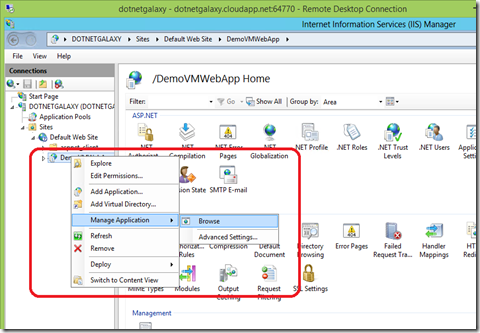
Now you can see that the webpage opens fine at local host.

Now it is the time to access the same website over the internet. To access it over the internet you just need to replace the localhost with the DNS name of your virtual machine.

That’s it your demo web application created for testing the Windows Azure is online now!!!
Let me know if you have any doubt in above steps. You are always welcome to contact me or write comment below.
If you are not sure how to create Virtual Machine in Windows Azure you may read my article How to create Virtual Machine in Windows Azure
In this article I am explaining the steps you have to follow after creating the Virtual machine.
As usual first you have to login to the Virtual Machine by login to your Windows Azure account. You may open your Windows Azure account by opening Windows Azure Login Page
Once you login to your account click on Virtual Machine icon at the left menu to display all the Virtual Machine you have created.
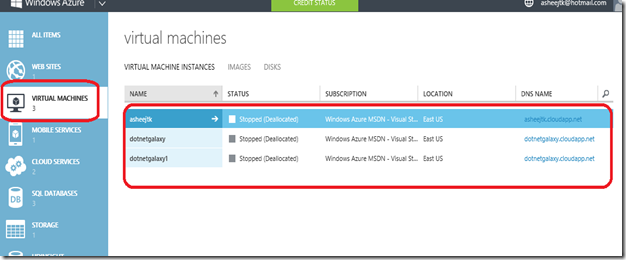
To avoid additional billing from Microsoft I normally shut down VM once my usage over. So now we will start the Virtual Machine first.

Now we will connect to the VM by clicking on the connect button.
Just a refresh regarding the end point, since we are deploying web application in VM one important thing you have to remember is to create the HTTP end point otherwise you may not be able to open the website over the internet. If you are not sure how to create end point please read my earlier article How to create Virtual Machine in Windows Azure

Now we will open Visual Studio 2013 and create a demo website to do the deployment in Windows Azure Virtual Machine. We are not changing anything from the default page except some text as it is just a sample one.

Now we will publish this website. Just right click on your project and click on publish.

Once you click on Publish, it will open a window where we have select/create the profile. Since we are doing this first time, I am selecting the option New Profile.

Enter any name, here I entered the name as DemoVMWebApp.

Click Next to select the Publish Method. Here we will do the simple deployment by selecting the option File System from the dropdown list.

Since we have selected the Publish Method as File System we have to provide the Target Location. Here we provide the application name as DemoVMWebApp and provide wwwroot as the publish directory.

Click Next to select the Configuration. Since we are deploying the application we will select as Release.

Click next to open the final Publish screen where you can review the path and also if you require you can navigate back to each option we have selected so far.

Finally Click on Publish to deploy the web application in Windows Azure Virtual machine. Let’s check the wwwroot folder for the deployed file to make sure everything deployed properly.

Now it’s the time to open IIS and convert the directory created by the deployment to an Application. For that expand Default Web Site and then right click on the folder and then select “Convert to Application”

Once you convert to an application just browse the page to make sure it works fine at local host.
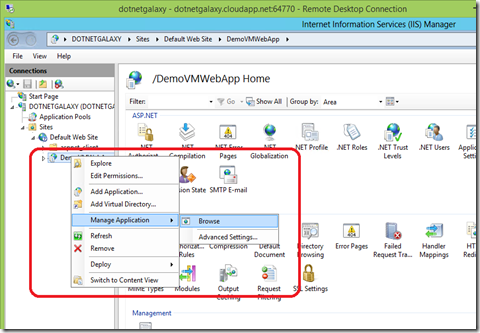
Now you can see that the webpage opens fine at local host.

Now it is the time to access the same website over the internet. To access it over the internet you just need to replace the localhost with the DNS name of your virtual machine.

That’s it your demo web application created for testing the Windows Azure is online now!!!
Let me know if you have any doubt in above steps. You are always welcome to contact me or write comment below.

41 comments:
Hi, when I converted it to a application, it didnt appear next to my folder. Where am i able to look for it?
Very nice post here and thanks for it .I always like and such a super contents of these post.Excellent and very cool idea and great content of different kinds of the valuable information's.
Dot Net Training in Chennai
Hi, Great.. Tutorial is just awesome..It is really helpful for a newbie like me.. I am a regular follower of your blog. Really very informative post you shared here. Kindly keep blogging. If anyone wants to become a .Net developer learn from Dot Net Training in Chennai. or learn thru ASP.NET Essential Training Online . Nowadays Dot Net has tons of job opportunities on various vertical industry.
Your information was very clear. Thank you for sharing
azure Online course
When I initially commented, I clicked the “Notify me when new comments are added” checkbox and now each time a comment is added I get several emails with the same comment. Is there any way you can remove people from that service? Thanks
Hadoop Training in Chennai
Hadoop Training in Bangalore
The young boys ended up stimulated to read through them and now have unquestionably been having fun with these things.
MEAN stack training in Chennai
MEAN stack training in bangalore
Your good knowledge and kindness in playing with all the pieces were very useful. I don’t know what I would have done if I had not encountered such a step like this.
Devops Training in pune
Devops Training in Chennai
Devops Training in Bangalore
AWS Training in chennai
AWS Training in bangalore
I am really impressed with your efforts and really pleased to visit this post.
python training in tambaram
python training in annanagar
python training in OMR
From your discussion I have understood that which will be better for me and which is easy to use. Really, I have liked your brilliant discussion. I will comThis is great helping material for every one visitor. You have done a great responsible person. i want to say thanks owner of this blog.
python training in tambaram
python training in annanagar
python training in OMR
I’ve desired to post about something similar to this on one of my blogs and this has given me an idea. Cool Mat.
java training in chennai | java training in bangalore
java training in tambaram | java training in velachery
I wanted to thank you for this great read!! I definitely enjoying every little bit of it I have you bookmarked to check out new stuff you post.is article.
Data science course in tambaram | Data Science course in anna nagar
Data Science course in chennai | Data science course in Bangalore
Data Science course in marathahalli | Data Science course in btm
This is such a great post, and was thinking much the same myself. Another great update.
angularjs Training in chennai
angularjs-Training in pune
angularjs-Training in chennai
angularjs Training in chennai
angularjs-Training in tambaram
Your story is truly inspirational and I have learned a lot from your blog. Much appreciated.
angularjs-Training in sholinganallur
angularjs-Training in velachery
angularjs Training in bangalore
angularjs Training in bangalore
angularjs Training in btm
Very nice post here and thanks for it .I always like and such a super contents of these post.Excellent and very cool idea and great content of different kinds of the valuable information's.
microsoft azure training in bangalore
rpa training in bangalore
rpa online training
Great information. Thanks for providing us such a useful information. Keep up the good work and continue providing us more quality information from time to time.
Devops Training in Chennai | Devops Training Institute in Chennai
Thanks, Thank you for sharing your blog which enhances our knowledge and students career sector. I want to aware you towards our Online Education platform, content is valuable, it helps in developing knowledge it’s too worthy
rpa training in chennai
And indeed, I am just always astounded concerning the remarkable things served by you. Some four facts on this page are undeniably the most effective I have had.
Dotnet Training | dot net training in chennai |
asp dot net training institute in chennai | best asp dot net course in chennai | .NET Training Center in Chennai
Best .NET Course in Chennai with placements
And indeed, I am just always astounded concerning the remarkable things served by you. Some four facts on this page are undeniably the most effective I have had.
Dotnet Training | dot net training in chennai |
asp dot net training institute in chennai | best asp dot net course in chennai | .NET Training Center in Chennai
Best .NET Course in Chennai with placements
nice blog thanks sharing to us
android training institutes in coimbatore
amazon web services training in coimbatore
data science training in coimbatore
python training institute in coimbatore
ccna training institute in coimbatore
Thank you for allowing me to read it and thanks for sharing the nice article, keep posting or updating the new article.
Digital Marketing Training Center in Chennai
Very interesting, keep posting...
freeinplanttraining
courseforECEstudents
internship-in-
chennai-for-bsc
inplant-
training-for-automobile-engineering-students
freeinplanttraining
for-ECEstudents-in-chennai
internship-for-
cse-students-in-bsnl
application-for-
industrial-training
best-inplant-
training-in-chennai-for-CSE-student.
implant-
training-for-biotechnology-students
Good
interview-questions/aptitude/permutation-and-combination/how-many-groups-of-6-
persons-can-be-formed
tutorials/oracle/oracle-delete
technology/chrome-flags-complete-guide-enhance-browsing-experience/
interview-questions/aptitude/time-and-work/a-alone-can-do-1-4-of-the-work-in-2-days
interview-questions/programming/recursion-and-iteration/integer-a-40-b-35-c-20-d-10
-comment-about-the-output-of-the-following-two-statements
tutorials/apache-pig/apache-pig-subtract-function
errors-and-fixes/csharp/xml-serializer-there-was-an-error-reflecting-type
interview-questions/aptitude/simple-interest/if-the-simple-interest-on-a-certain-sum-
of-money
interview-questions/aptitude/compound-interest/rs-5887-is-divided-between-shyam-
and-ram
letters/tag/specimen-presentation-of-letters-issued-by-company/
Nice
a alone can do 14 of the work in 2 days
Rs 5887 is divided between shyam and ram
If the simple interest on a certain sum...
xml
serializer...
Apache pig subtract
function...
Integer a 40 b 35 c 20 d 10...
How many groups of 6 persons...
Chrome flags
complete guide...
Oracle delete..
specimen
presentation of letters..
I am Here to Get Learn Good Stuff About Training, Thanks For Sharing
Informatica Training.Informatica Training in Bangalore
Nice info.Thanks for sharing this article Devops Online Training
Top Devops Online Training
Best Devops Online Training
Thank you for providing this kind of useful information,I am searching for this kind of useful information; it is very useful to me and some other looking for it. It is very helpful to who are searching Oracle Apps HRMS Training.oracle apps hrms training in bangalore
It is very good and useful for students and developer .Learned a lot of new things from your post!Good creation ,thanks for give a good information at SAS.SAS Training in Bangalore
Wow it is really wonderful and awesome thus it is veWow, it is really wonderful and awesome thus it is very much useful for me to understand many concepts and helped me a lot.
python training in bangalore
python courses in bangalore
python classes in bangalore
python training institute in bangalore
python course syllabus
best python training
python training centers
awesome........!
inplant training in chennai
inplant training in chennai
inplant training in chennai for it
italy web hosting
afghanistan hosting
angola hosting
afghanistan web hosting
bahrain web hosting
belize web hosting
india shared web hosting
This post is really nice and informative. The explanation given is really comprehensive and informative. Web Designing Course Training in Chennai | Web Designing Course Training in annanagar | Web Designing Course Training in omr | Web Designing Course Training in porur | Web Designing Course Training in tambaram | Web Designing Course Training in velachery
Your good knowledge and kindness in playing with all the pieces were very useful. I don’t know what I would have done if I had not encountered such a step like this.
Digital Marketing Course
AWS Course
Python Course
Selenium Course
Data Science Course
DevOps Course
Keep up the good work; I read few posts on this website, including I consider that your blog is fascinating and has sets of the fantastic piece of information. Thanks for your valuable efforts
Microsoft Windows Azure Training | Online Course | Certification in chennai | Microsoft Windows Azure Training | Online Course | Certification in bangalore | Microsoft Windows Azure Training | Online Course | Certification in hyderabad | Microsoft Windows Azure Training | Online Course | Certification in pune
Thank you for Amazing Article. Really This Will Help me For while I am Selecting Hosting.
Web Hosting Service In Surat
Nice read! Very informative. Something interesting
web hosting in abu dhabi
interesting to read.thanks for sharingAngular training in Chennai
Nice blog. Thanks for sharing this post.
CCNA training in Delhi
CCNA training in Bangalore
CCNA training in Pune
data engineer exam questions
azure admin exam questions
scrum exam questions
data fundamentals exam questions
data analyst exam questions
Nice blog...Please visit us for MEAN Stack training in Pune
Great sharing. Visit us on dotnet application development services
Experience the ultimate Satisfactory Game Server solution. Enhance your gaming experience with unrivaled performance and reliability.
Post a Comment